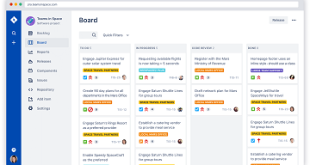Introduction:
In the fast-paced world of project management, having the right tools is essential for success. With numerous project management software options available, it can be challenging to determine which one is the best fit for your team’s needs. In this article, we’ll conduct a comprehensive comparison of some of the top project management software solutions on the market. By examining their features, benefits, and use cases, we’ll help you make an informed decision and find the perfect tool to streamline your team’s workflow.
Chapter 1: Understanding Project Management Software
Before diving into the comparison, it’s important to understand what project management software is and how it can benefit your team. Project management software helps teams plan, track, and execute projects more efficiently by providing tools for task management, scheduling, collaboration, and reporting. Whether you’re managing a small team or a large enterprise project, project management software can help you stay organized, on track, and deliver results.
Chapter 2: Criteria for Comparison
To conduct a meaningful comparison, we’ll evaluate project management software based on several key criteria:
- Features and Functionality: What core features does the software offer, and how well do they align with your team’s needs?
- Ease of Use: Is the software user-friendly, intuitive, and easy to navigate?
- Collaboration Tools: Does the software facilitate effective communication and collaboration among team members?
- Customization Options: Can the software be tailored to fit your team’s specific workflows and requirements?
- Integration Capabilities: How well does the software integrate with other tools and platforms your team uses?
- Cost and Pricing Plans: What are the pricing options, and do they fit within your budget constraints?
- Customer Support: What level of customer support does the software provider offer, and how responsive are they to user inquiries and issues?
Chapter 3: Comparison of Project Management Software
Now, let’s compare some of the top project management software solutions available today:
3.1. Trello
- Features: Kanban-style boards, task cards, due dates, checklists, labels, attachments
- Ease of Use: Highly intuitive and user-friendly interface
- Collaboration Tools: Real-time collaboration, comments, mentions, activity tracking
- Customization Options: Limited compared to other tools but offers Power-Ups for additional functionality
- Integration Capabilities: Integrates with popular tools like Slack, Google Drive, and Dropbox
- Cost: Offers free and paid plans, with additional features available in paid tiers
- Customer Support: Limited support options for free users, with priority support for paid plans
3.2. Asana
- Features: Task lists, timelines, dependencies, milestones, portfolios
- Ease of Use: Intuitive interface with customizable views and templates
- Collaboration Tools: Comments, likes, file attachments, team pages
- Customization Options: Highly customizable with options to create custom fields, templates, and rules
- Integration Capabilities: Integrates with over 1000 apps through Zapier and native integrations with popular tools
- Cost: Offers free and paid plans, with premium features available in paid tiers
- Customer Support: Offers email support for all users and priority support for paid plans
3.3. Jira
- Features: Agile boards, sprint planning, issue tracking, roadmaps, reporting
- Ease of Use: Powerful but may have a steeper learning curve for beginners
- Collaboration Tools: Comments, mentions, notifications, activity tracking
- Customization Options: Highly customizable with extensive configuration options
- Integration Capabilities: Integrates with a wide range of development tools and services
- Cost: Offers free and paid plans, with additional features available in paid tiers
- Customer Support: Offers various support options, including a knowledge base, community forum, and paid support plans
3.4. Monday.com
- Features: Customizable boards, timelines, automations, dashboards, integrations
- Ease of Use: Intuitive interface with drag-and-drop functionality
- Collaboration Tools: Comments, file sharing, @mentions, activity feed
- Customization Options: Highly customizable with options to create custom views, columns, and automations
- Integration Capabilities: Integrates with popular tools like Slack, Google Drive, and Zapier
- Cost: Offers multiple pricing plans based on team size and features required
- Customer Support: Offers email and chat support for all users, with additional support options available for Enterprise plans
Chapter 4: Choosing the Right Project Management Software
Now that we’ve compared the key features and capabilities of different project management software solutions, how do you choose the right one for your team?
- Identify Your Team’s Needs: Consider your team’s specific requirements, workflows, and goals. Choose a tool that aligns with your team’s needs and objectives.
- Trial Period and Testing: Take advantage of free trials and demos to test out different software options and see how they work for your team in real-world scenarios.
- User Feedback and Reviews: Pay attention to user reviews and feedback to get insights into the strengths and weaknesses of each software solution.
- Scalability and Flexibility: Choose a project management tool that can grow with your team and adapt to changing needs over time.
- Integration and Compatibility: Ensure that the software you choose integrates seamlessly with other tools and platforms your team uses regularly.
- Budget Considerations: Consider the cost of the software and whether it fits within your team’s budget constraints. Remember to factor in any additional costs for premium features or support.
Conclusion
Selecting the right project management software is a crucial decision for any team. By comparing the features, benefits, and use cases of different solutions, you can make an informed decision that aligns with your team’s needs and objectives. Whether you choose Trello, Asana, Jira, Monday.com, or another option, investing in the right project management software can help streamline your team’s workflow, improve collaboration, and drive success in your projects.