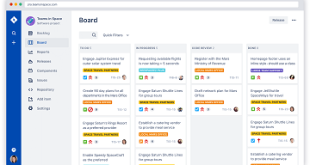Introduction:
The Atlassian Marketplace is a treasure trove of apps and integrations designed to enhance the functionality and capabilities of Atlassian’s suite of products. With thousands of apps available, ranging from project management tools to automation solutions, navigating the marketplace can be overwhelming. In this article, we’ll review some of the top-rated and most popular Atlassian Marketplace apps, highlighting their features, benefits, and use cases. Whether you’re looking to streamline your workflow, improve collaboration, or enhance productivity, there’s an app for you in the Atlassian Marketplace.
Chapter 1: Understanding the Atlassian Marketplace
Before diving into the reviews, let’s first understand what the Atlassian Marketplace is and why it’s a valuable resource for Atlassian users. The Atlassian Marketplace is a platform where third-party developers can publish apps and integrations that extend the functionality of Atlassian’s products, such as Jira, Confluence, Bitbucket, and more. These apps can help users customize their Atlassian tools, automate repetitive tasks, and integrate with other tools and services to create a more efficient and productive workflow.
Chapter 2: Criteria for Review
To conduct a meaningful review of Atlassian Marketplace apps, we’ll evaluate them based on the following criteria:
- Functionality: What core features does the app offer, and how well does it perform its intended function?
- Ease of Use: Is the app user-friendly and intuitive, or does it require extensive training and configuration?
- Integration: How well does the app integrate with Atlassian’s products and other tools your team uses?
- Customer Support: What level of support does the app provider offer, and how responsive are they to user inquiries and issues?
- Value for Money: Is the app reasonably priced, and does it provide enough value to justify the cost?
Chapter 3: Top Atlassian Marketplace Apps Review
Now, let’s review some of the top Atlassian Marketplace apps across different categories:
3.1. ScriptRunner for Jira
- Functionality: ScriptRunner allows users to automate and customize Jira workflows, create custom scripts, and extend Jira’s functionality with Groovy scripts.
- Ease of Use: While powerful, ScriptRunner may have a learning curve for non-technical users but provides extensive documentation and support resources.
- Integration: Integrates seamlessly with Jira, providing enhanced automation and customization capabilities.
- Customer Support: Adaptavist, the provider of ScriptRunner, offers excellent customer support and a thriving community forum for users to seek help and share knowledge.
- Value for Money: ScriptRunner is available in different pricing tiers, making it accessible to teams of all sizes. Its advanced features justify the cost for users who need extensive customization and automation in Jira.
3.2. ProForma for Jira
- Functionality: ProForma allows users to create custom forms within Jira, streamlining processes like issue creation, approval workflows, and data collection.
- Ease of Use: ProForma’s intuitive drag-and-drop interface makes it easy for users to create and customize forms without the need for technical expertise.
- Integration: Seamlessly integrates with Jira, providing a seamless experience for users and ensuring data consistency across processes.
- Customer Support: ProForma offers responsive customer support and comprehensive documentation to assist users in setting up and using the app effectively.
- Value for Money: ProForma offers a range of pricing options, with features tailored to different user needs. Its ability to improve process efficiency and data quality makes it a worthwhile investment for teams looking to standardize their workflows in Jira.
3.3. draw.io Diagrams for Confluence
- Functionality: draw.io Diagrams allows users to create and edit diagrams directly within Confluence, including flowcharts, UML diagrams, network diagrams, and more.
- Ease of Use: draw.io’s intuitive interface makes it easy for users to create professional-looking diagrams without leaving Confluence.
- Integration: Seamlessly integrates with Confluence, providing a native diagramming solution that enhances collaboration and visual communication.
- Customer Support: draw.io offers responsive customer support and extensive documentation to help users get the most out of the app.
- Value for Money: draw.io is available for free with Confluence Cloud and Server, offering excellent value for users who need robust diagramming capabilities within Confluence.
Chapter 4: Choosing the Right Atlassian Marketplace Apps
After reviewing some of the top Atlassian Marketplace apps, how do you choose the right ones for your team? Here are some tips:
- Identify Your Needs: Determine your team’s specific requirements and objectives, and look for apps that address those needs.
- Trial Period and Testing: Take advantage of free trials and demos to test out different apps and see how they work for your team in real-world scenarios.
- User Feedback and Reviews: Pay attention to user reviews and feedback to get insights into the strengths and weaknesses of each app.
Chapter 4: User Feedback and Reviews
User feedback and reviews are invaluable resources for gaining insights into the strengths and weaknesses of Atlassian Marketplace apps. By paying attention to user experiences, teams can make informed decisions about which apps are best suited to their needs.
4.1 Importance of User Feedback
User feedback provides real-world insights into how well an app performs in different scenarios, its usability, reliability, and overall satisfaction. Positive reviews can highlight an app’s strengths and showcase its value, while negative reviews can uncover potential issues or limitations that may impact user experience.
4.2 Reviewing User Feedback
When evaluating user feedback, consider the following factors:
- Performance: Look for feedback on the app’s performance, including any issues with speed, reliability, or downtime.
- Ease of Use: Pay attention to comments about the app’s user interface, navigation, and overall ease of use. Positive reviews may praise the app’s intuitiveness and user-friendly design, while negative reviews may highlight difficulties in navigating or using certain features.
- Functionality: Assess feedback on the app’s core functionality and whether it meets users’ expectations. Positive reviews may commend the app’s robust features and capabilities, while negative reviews may point out missing or buggy features.
- Support and Responsiveness: Evaluate comments about the app provider’s support and responsiveness to user inquiries and issues. Positive reviews may highlight prompt and helpful support, while negative reviews may indicate dissatisfaction with the level of support provided.
4.3 Leveraging User Reviews for Decision Making
User feedback can guide decision-making by providing insights into an app’s performance, usability, and value for money. Teams should consider the overall sentiment of user reviews, as well as any recurring themes or patterns, when evaluating Atlassian Marketplace apps.
Chapter 5: Integration and Compatibility
Integration and compatibility are crucial considerations when choosing Atlassian Marketplace apps. Seamless integration with other tools and platforms enhances collaboration and ensures a cohesive workflow for teams.
5.1 Importance of Integration
Integration allows Atlassian Marketplace apps to work together with other tools and platforms, maximizing their utility and extending their functionality. Whether it’s integrating with project management tools, version control systems, or communication platforms, compatibility with existing tools is essential for a smooth workflow.
5.2 Assessing Integration Capabilities
When evaluating integration capabilities, consider the following factors:
- Supported Integrations: Review the list of supported integrations for each app to ensure compatibility with your team’s existing tools and platforms.
- Ease of Integration: Assess how easy it is to set up and configure integrations with other tools. Look for apps that offer seamless integration with minimal setup required.
- Functionality of Integrations: Evaluate the functionality of integrations and whether they meet your team’s needs. Consider whether the integrations provide bi-directional syncing, real-time updates, and seamless data transfer.
5.3 Real-World Use Cases
Consider real-world use cases to understand how integration and compatibility impact workflow efficiency:
- Use Case 1: Development Team with Git Integration: A development team using Atlassian’s products may require integration with Git repositories for version control. Apps like Bitbucket or Git Integration for Jira can seamlessly integrate with Git, allowing developers to view code changes, create branches, and manage pull requests directly from Jira.
- Use Case 2: Project Management with Slack Integration: A project management team using Atlassian’s products may benefit from integration with Slack for real-time communication. Apps like Slack for Jira or Confluence can integrate with Slack channels, allowing team members to receive notifications, share updates, and collaborate more effectively.
Conclusion:
User feedback and reviews offer valuable insights into an app’s performance, usability, and customer satisfaction. By leveraging user feedback and considering integration and compatibility with existing tools, teams can make informed decisions when choosing Atlassian Marketplace apps. With a focus on user experience and seamless integration, teams can enhance collaboration, streamline workflows, and achieve greater productivity with the right combination of apps.